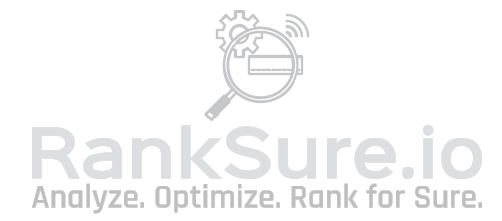Image SEO Optimization Guide – How to Fix Image SEO Issues Using RankSure.io
If your web pages take too long to load or your images don’t show up in Google Image search, there’s a good chance your image SEO needs work. Search engines care about how you use images. That's why we built the Image SEO Checker tool on RankSure.io — to help you quickly see what’s missing or broken with your image SEO. This guide will help you understand how image SEO works and how you can fix the problems our tool shows in your report.
Start by Scanning Your Page with RankSure.io's Image SEO Tool
The first thing you should do is open our Image SEO Checker tool and scan one of your web pages. It doesn’t matter if it's your homepage or a blog post — just enter the URL and hit scan.
Once done, the tool will give you a list of every image on that page. For each image, you’ll see:
- The image filename, and you can even click it to open the image directly in a new tab.
- Whether or not the image has alt text, which helps with accessibility and SEO.
- The file size of each image, and also the total size of all images combined on that page.
For example, if your page has ten images and four of them are large and have no alt text, you’ll see that clearly. Now let’s learn how to fix each of those problems.
Why Image Alt Text is Important for SEO and Accessibility
Image alt text is a short description of what the image shows. It’s written inside the HTML and is used by screen readers for people who are blind or have vision problems. Google also reads it to understand what your image is about.
If you sell handmade jewelry and have a picture of a blue crystal pendant, your alt text should say something like:
“Handmade blue crystal pendant on silver chain”
This not only helps people but also makes it easier for Google to show your images in search results. If your image doesn’t have an alt tag, our tool will show it as “missing.” You should go into your website code or content editor and add a helpful description for that image.
Avoid just writing “image” or “photo” or stuffing too many keywords. Be natural and specific.
Use Descriptive and Clean Image Filenames
Your image filenames matter more than you think. Instead of uploading an image with a name like IMG_0342.jpg, rename it to something that describes what the image shows, like leather-wallet-front.jpg.
Here’s a real SEO casestudy:
A clothing store uploaded hundreds of product images with default names like pic1.jpg, photo2.jpg, and none of them showed up in Google Image Search. After they renamed their files using product-based keywords and cleaned up the alt tags, their traffic from image search doubled in a few weeks.
If you used our Image SEO Checker, just click on the filename of any image in the list. If you see messy filenames, that’s your signal to go back and rename the image before uploading it again.
Image File Sizes Can Slow Down Your Website
Slow websites frustrate users and hurt your rankings. One major reason for slow load times is uncompressed images. If a blog post has five images and each one is over 500 KB, your page might take 5 seconds or more to load. That’s not good for SEO.
Our Image SEO tool shows the size of each image on your page and also tells you the total size of all images together. A good rule is to keep most images under 150 KB. Try not to go over 1 MB in total image weight per page.
You can compress images using free tools like TinyPNG or ImageOptim. Some content systems also do this automatically. For example, in WordPress, you can install an image optimization plugin that compresses images when you upload them.
Choosing the Right Image Format: JPEG, PNG, GIF, or WebP
There are several image types, and each is useful in different situations. It’s important to choose the right format so your site stays fast and looks good.
- Here’s what each type is good for:
- JPEG: Great for photos and colorful pictures. Smaller in size but loses a bit of quality. Best for blog posts or product photos.
- PNG: Keeps sharp lines and supports transparency. Best for logos, icons, and graphics.
- GIF: Used for small animations or simple graphics with fewer colors. Not great for detailed photos.
- WebP: A modern image format that gives high quality in a smaller size. Perfect for all types of images if your site supports it.
Let’s say you run a recipe blog and upload step-by-step photos. JPEG or WebP would be your best choice. If you're showing your brand’s logo in the corner, use PNG for a clean transparent background.
Add Lazy Loading to Improve Page Speed
Lazy loading is a trick where images only load when a visitor scrolls down to them. This makes your page load faster at the start and helps with Core Web Vitals (a Google ranking factor).
To lazy load your images, add loading="lazy" to your image tags like this:
<img src="pasta-recipe.jpg" alt="Creamy Alfredo Pasta" loading="lazy" />
Most modern CMS platforms like WordPress and Shopify already support this. You can also ask your developer to add it to your site manually. Our Image SEO tool doesn’t check this yet, but it’s something we recommend including.
Check Keywords in Alt Text Using Our Keyword Density Tool
If you want to check whether your keywords are showing up in your image alt texts, you can use the Keyword Density Checker tool on RankSure.io. Just enter all your target keywords separated by commas and hit scan.
The tool will go through all the text and alt text on the page and highlight where your keywords are being used. You can use this to check SEO content and image SEO together without switching between different tools.
There’s no limit to how many keywords you can check at once, so it’s great for bulk analysis.
Wrap-Up: Image SEO Checklist You Can Follow
Before you hit publish, run your page through the Image SEO Checker on RankSure.io and use this checklist:
- Are all images named clearly and without random numbers?
- Do all images have helpful alt text?
- Is the total image file size below 1 MB?
- Are the right image formats being used?
- Are you using lazy loading to improve speed?
- Have you checked keyword presence using the Keyword Density tool?
We’re always adding more features to help you get better at SEO. Soon we’ll be adding broken image checks and image dimension analysis too.
Use our tools regularly to stay ahead in rankings, improve your site speed, and give your visitors a better experience.
Let us know if there’s any image SEO feature you want us to add — we build tools for real people who care about doing SEO the right way.